DIY Home Network Setup Guide
Setting up a robust home network doesn't have to be complicated. Follow our step-by-step guide to create a reliable and efficient network that meets all your connectivity needs.

1. Choose the Right Router
Your router is the heart of your home network. Consider factors like:
- Coverage area needed
- Number of devices to be connected
- Desired internet speed
- Special features (e.g., parental controls, VPN support)
2. Optimal Router Placement
Router placement is crucial for maximizing Wi-Fi coverage:
- Central location in your home
- Elevated position (e.g., on a shelf)
- Away from metal objects and appliances
- Clear of thick walls and obstructions
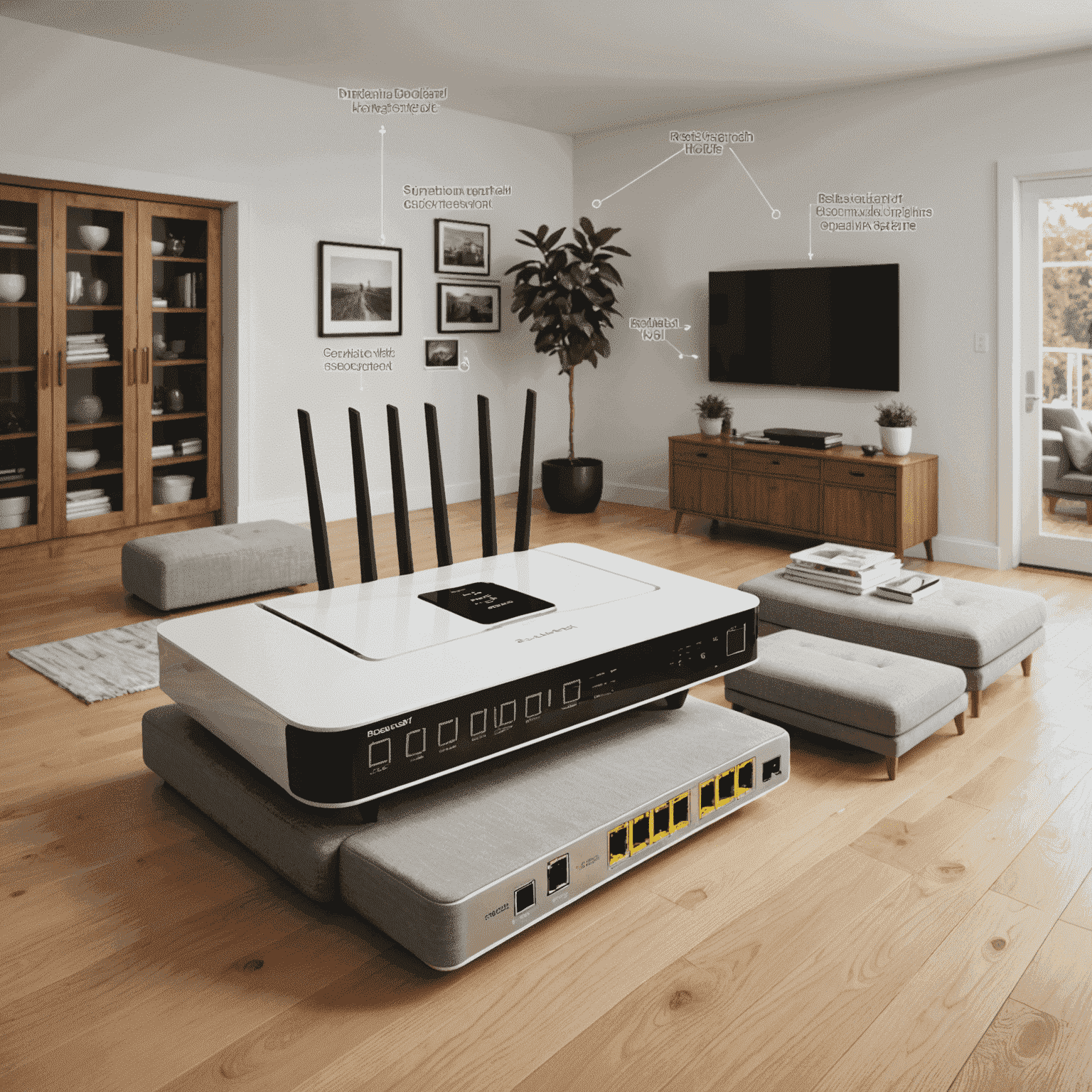
3. Configure Your Router
Basic router configuration steps:
- Connect to your router (usually via ethernet for initial setup)
- Access the router's admin page (typically 192.168.0.1 or 192.168.1.1)
- Set a strong admin password
- Configure your Wi-Fi network name (SSID) and password
- Update router firmware if available
4. Secure Your Network
Implement these security measures:
- Use WPA3 encryption (or WPA2 if WPA3 is not available)
- Enable the router's built-in firewall
- Disable WPS (Wi-Fi Protected Setup)
- Create a guest network for visitors
5. Connect and Configure Devices
Steps for adding devices to your network:
- Locate the Wi-Fi settings on your device
- Select your network name (SSID)
- Enter the Wi-Fi password
- Confirm connection and test internet access

6. Optimize Your Network
Fine-tune your network for best performance:
- Use ethernet cables for stationary devices when possible
- Set up Quality of Service (QoS) to prioritize important traffic
- Consider Wi-Fi extenders or mesh systems for larger homes
- Regularly update device drivers and firmware
7. Troubleshooting Common Issues
If you encounter problems:
- Restart your router and modem
- Check for signal interference from nearby networks
- Verify all cables are securely connected
- Contact your ISP if issues persist
By following this guide, you'll be well on your way to setting up a robust and efficient home network. Remember, a well-configured network is the foundation for all your internet activities, from streaming and gaming to working from home.